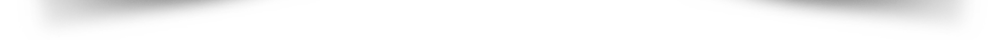Frequently Asked Questions
What can I use this site for?
What is self-directed services?
What would my responsibilities be if I were to manage my own care?
Would I be allowed to have someone manage my services for me?
What does Acumen Fiscal Agent do for me?
Do you provide an employee for me?
How do I know the person I would like to hire is qualified?
Will using this site affect my budget?
How can I get my Employee’s hours to you?
How can I update my contact information?
How can I update my Employee’s contact information?
How do I read my account statement?
Where would I go to get my employee medical benefits?
How do I report that my employee was injured while working for me?
How can I terminate an employee?
This site has been created to assist Support Coordinators/Assessors, Participants, Employers and Employees in completing all necessary forms to take part in self-directed services with Acumen Fiscal Agent as the fiscal agent for the Employer.
Back to top.With Self-Direction, You decide:
- How the funding is spent
- Who you want to hire as an employee (within program guidelines)
- How many employees you need
- What additional training to require of your employee
- How your employees will perform the service according to your plan
- How often you want your employee to work
- How much you want to pay your employee (within program guidelines)
- How to manage your employee
The role of the Employer is:
- Interview, hire and terminate employees fairly and legally
- Decide how much to pay employees and when it is fair to increase their pay
- Determine an employee's job duties
- Know program rules for each service that will be used
- Create a schedule for employees
- Ensure the work is done properly
- Confirm that hours worked and services provided are reported accurately according to the pay schedule and within program guidelines
- Approve and submit employee hours/payment requests by the deadlines and within program guidelines
- Review account statements and stay within your approved authorization
- Protect employees' rights
- Provide a safe work environment
- Keep employee records and information confidential
- Inform Acumen Fiscal Agent if you have terminated your employee or your employee quit
- Notify Acumen Fiscal Agent immediately if an employee is injured on the job
This would depend on the self directed program you would be a part of. In some programs, individuals that will be receive services/care are allowed to select a trusted individual to manage their care. This person is called the Employer as they will be the person responsible for selecting, hiring and managing the individual(s) that will be providing service/care.
Back to top.Acumen Fiscal Agent's Role:
- Help you complete necessary paperwork to set you up as the Employer
- Ensure you collect the necessary paperwork and documentation to hire your employees
- Process employee background checks (if applicable)
- Help you track your employee's CPR and First Aid certifications (if applicable)
- Pay your employees and deduct all appropriate employee-related taxes
- Pay your vendors (if applicable)
- Calculate and pay your employer-related taxes
- Maintain records of your spending and send you account statements
- Send your employees W-2's and your vendors 1099's each year
- Be your point of contact for Worker's Compensation claims, in case one of your employees gets injured on the job
Acumen Fiscal Agent does not select or hire your Employee for you on your behalf. In the Employer Guide to Success manual we give you ideas on how to go about preparing for and locating an Employee. You can also go to www.hiremycare.org and look at potential future Employee(s) or post an ad for the type of care you are in need of. This site is free to all Employers.
Back to top.In most programs, the Employee must meet the following criteria:
- Be 18 years of age or older
- Have a Social Security Number
- Be authorized to work in the United States
- Pass a criminal, sex offender and abuse and neglect registry background check
- Agree to follow the waiver/Medicaid rules
- Be able to do the jobs outlined in your plan
No. This service is provided at no cost to your budget. This site has been created to assist Support Coordinators, Participants, Employers and Employees in completing all necessary forms to take part in self-directed services with Acumen Fiscal Agent as the fiscal agent for the Employer.
Back to top.Acumen Fiscal Agent provides multiple ways to submit your Employee's hours. You can submit their timesheet via fax, mail or email. You also can submit the hours using our online site called Web Time Entry. To utilize this service, go to www.acumenfiscalagent.com.
Back to top.Log in to your Electronic Enrollment account. This will take you to your Dashboard. From here you will see the link titled, To Edit your info, click here. You will be able to edit your contact information and this will be sent to Acumen Fiscal Agent to update in our system. If any documents or forms need to be updated as well, Acumen Fiscal Agent will contact you.
Back to top.To update an employee’s information please complete the Employee Change/Termination Form and submit to Acumen by email, mail 4542 E. Inverness Ave. Suite 210 Mesa, AZ 85206 or fax 866-923-5334.
Back to top.You can use the Acumen Employer Guide to Success to see a very detailed breakdown of how to read your account statement. You can find an electronic version of the guide at the bottom of your Employer Dashboard where your Participant and Employees are listed. If you would like a paper version, please feel free to contact Acumen Fiscal Agent to request a copy via email or by phone.
Back to top.Acumen Fiscal Agent does not provide medical benefits. Your Employee can contact Augeo Benefits, which is a full-service brokerage company with licensed benefits counselors that will work with your employee one-on-one to evaluate their insurance needs. The Employee can contact Augeo at (866) 248-9991.
Back to top.Should an employee become injured while he/she is at work, please ensure that the employee received medical attention immediately in a life threatening situation. Be sure to report the injury to Acumen at (866) 472-2297 within 24 hours of the incident. Acumen's designated Worker's Compensation representative will help your employee throughout the claim filing process.
Back to top.It is important that you terminate employees calmly and fairly. Inform them that they are being terminated from your employment. As the employer, it is your responsibility to report all employee terminations to Acumen immediately. This is done by completing the Employee Termination Form and submitting it to Acumen either before you plan to terminate your employee or within 24 hours of terminating the employee. You can locate this form at www.acumenfiscalagent.com by clicking the forms link on the home page.
Back to top.